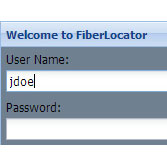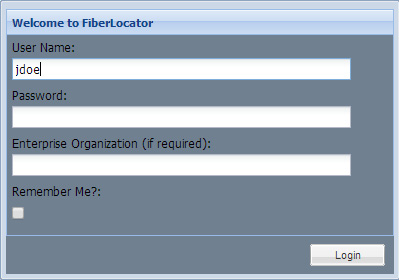Users of FiberLocator often contact us trying to find where they can change their password through the FiberLocator website. There actually is no function to change your password. For security reasons, we don’t have this capability built into the tool and we don’t change them. The password you received when you first became a user is still your password.
For your existing password, keep in mind that all usernames and passwords are case sensitive. Be sure your caps lock is off as you enter your login information. We recommend you do NOT cut/paste passwords as sometimes this causes extra spaces or characters that cause the issues.
Usernames are in all lower case letters, and passwords adhere to the following format: capital letter, 12345678, lowercase letter, such as “A12345678e”
If you’ve lost or forgotten your password, please call 888-275-2264 or email support@www.fiberlocator.com.