The fiber maps in FiberLocator each function as separate layers on the map. To view these layers, you need to turn them on. You can do so by checking the boxes in the “Layers” section of FiberLocator in the top left.

You can turn on all carriers at once by using the check boxes next to the “Long Haul” and “Metro” layers. You can also turn carriers on and off individually by using the boxes next to each carrier’s name in the collapsed lists.
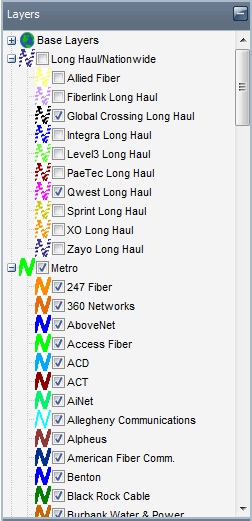
If this does not solve your problem, call 888-275-2264 or email support@www.fiberlocator.com.




