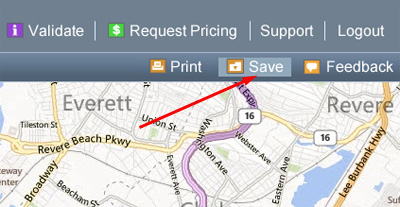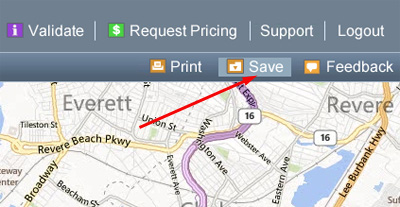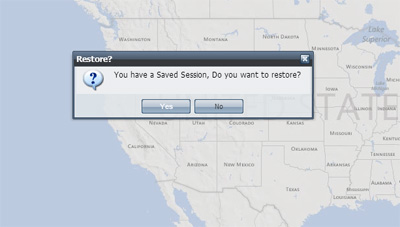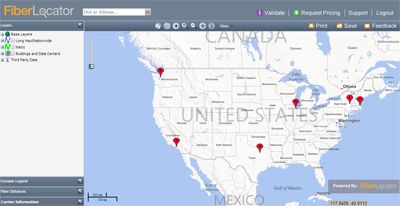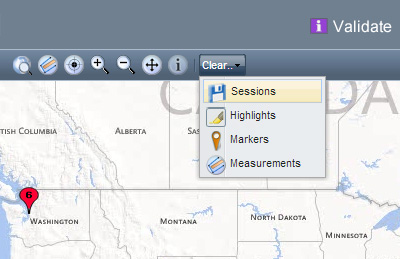We know that sometimes you are trying to do many things at once. If you are searching in FiberLocator and you get interrupted or need to step away, did you know you can save your session?
Save Feature:
If you would like to save your session, simply click on the save button in the upper right corner of your screen.
The next time you log in to FiberLocator, a dialog box will pop up and tell you that you have a saved session and ask if you would like to restore it.
If you choose yes, all of your markers will be loaded as soon as you are logged in. You can save up to 20 locations (markers).
Your session will be saved until you clear it or save again. To clear your session, simply click on the Clear button on the tool bar in the middle and choose Sessions from the drop down menu.
Have you used this feature? If not, give it a try! Have questions about FiberLocator or a suggestion for a help topic? Please call 888-275-2264 or email support@www.fiberlocator.com.