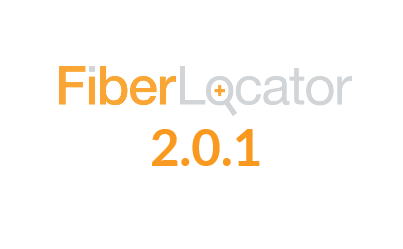As we’re always looking to improve FiberLocator by increasing its database of network information, improving its functionality and adding helpful features to the application, we are excited to tell you that we have launched FiberLocator 2.0.1! We are grateful to our user base for all of their valuable feedback over the last six months since we launched FiberLocator 2.0. Our software development team has worked hard to improve the user experience for our customers. Some of the improvements we’ve made are:
Speed & Performance — A lot has been done behind the scenes to improve how quickly metro and long haul fiber routes now load. To avoid any ambiguity about whether FiberLocator is processing your request, there is a new black spinning wait cursor to notify you that your map view is generating. This cursor disappears from the screen when your map is fully loaded.
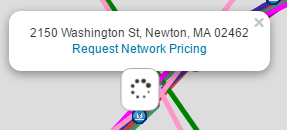
Layer Customization — You can now organize your Metro & Long Haul fiber map layers in an order specific to your viewing preferences. Click on the eyeball icon next to the first layer that you’d like to appear at the bottom, and then continue to click the icons next to additional carriers to add layers to your map in an order of your choosing.
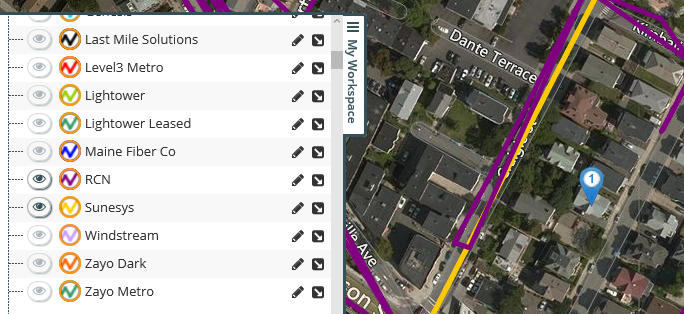
Turn Off Radius Measurements — When you exit out of the distance radius tool, the carrier distances will automatically disappear from your My Workspace panel.
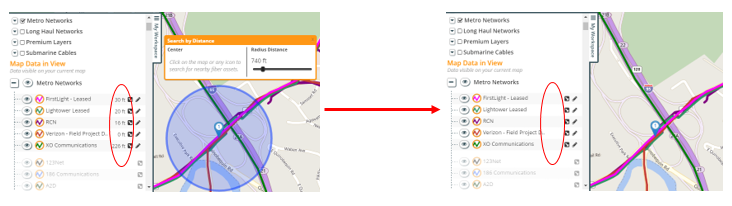
International Data — Submarine cables and landing stations have been added back in for all users! Stay tuned for further information about additional data sets and premium layer access.
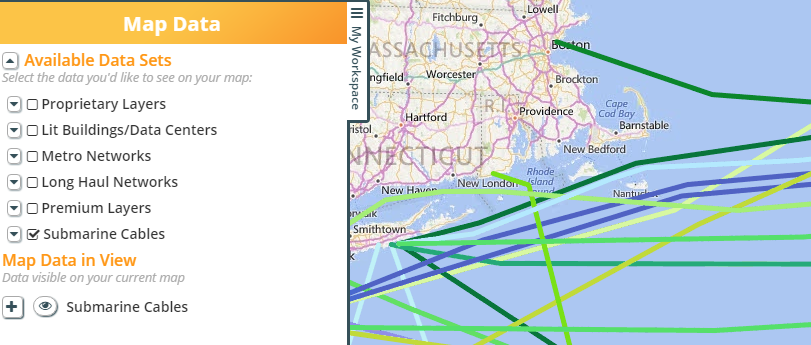
Save or Delete Sessions — When you log out of FiberLocator, a pop-up box will ask you if you’d like to save your current map view for your next session. If you choose to click “Reset”, you can delete your session entirely.
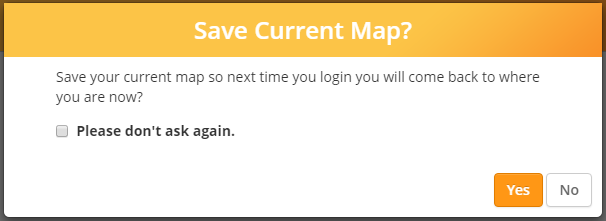
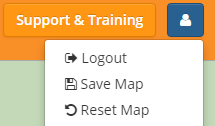
Save Login Credentials — The first time you login to FiberLocator 2.0.1, your internet browser will prompt you to save your credentials. Going forward, your user name and password fields will auto-populate on the login page! Should you dismiss this message or wish to change your password settings in the future, you can do this under the “passwords and forms” section of your internet browser settings.
Internet Explorer and Firefox Capable — In addition to Google Chrome, FiberLocator 2.0.1 will run on Internet Explorer, version 10 or newer, and the latest versions of Mozilla Firefox.


We hope you are excited about the new features and functions of FiberLocator!