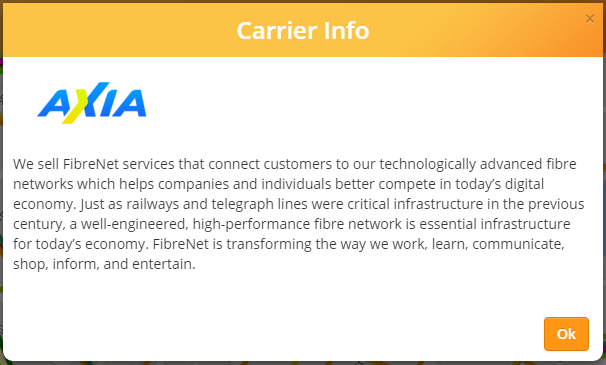We’re always adding more features to FiberLocator! We have now added more detailed carrier and lit building information, both in the “My Workspace Panel” and on your map view.
Interested in learning more about a specific carrier in the FiberLocator database? There are a few ways you can find out more carrier information:
- Simply click on their hyperlinked name within the carrier listing on your “My Workspace” panel, and a “Carrier Info” box will pop up on your screen featuring that carrier’s logo and a brief company and product description.
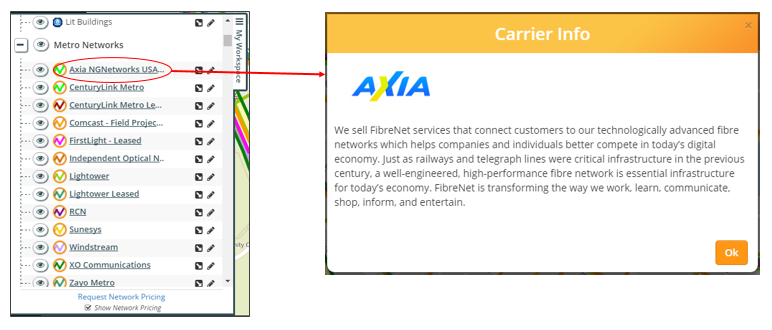
2. Click on a fiber line on your map view. Now, where it lists the fiber providers in the street, the carrier names will appear as hyperlinks. Click on a carrier’s hyperlinked name, and a pop-up window with their respective logo and carrier information will generate.
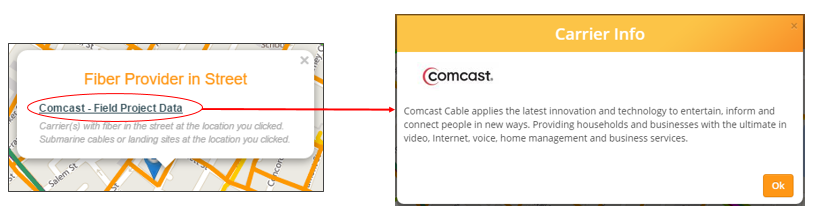
3. If you have your fiber turned on and then click on a lit building, you can access carrier info for the nearby fiber providers by clicking on the hyperlinked carrier names under “Fiber Providers in Street” section of the pop-up box.
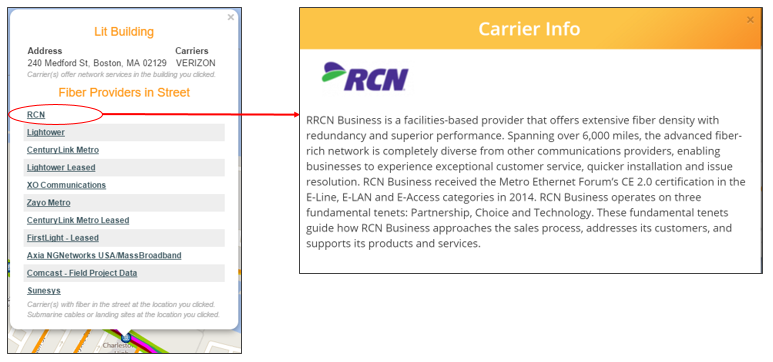
Building type has also been added for the addresses where they have been provided by the various lit building carriers. Simply click on a lit building or data center icon as you normally would to see which providers have a presence at that location – now you can now see whether that building is a POP, Central Office, Enterprise/Commercial Building, etc.
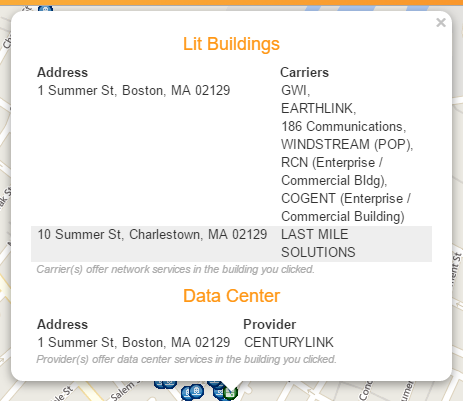
Interested to know more about a specific carrier, lit building or data center listed in FiberLocator? Reach out to our team of network experts.