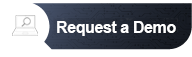Proprietary Layers
An exciting and anticipated addition to FiberLocator is a section of the “My Workspace” panel called Proprietary Layers. Customers will be able to upload their own files into FiberLocator, so they can view personal map data alongside FiberLocator’s existing data.
Getting Started
To upload proprietary data, just look for the button at the top right on your maps page, which will say “Upload My Data.”

From here, you’ll have the option to upload your data in one of two ways, either as “point data” or “line data.”
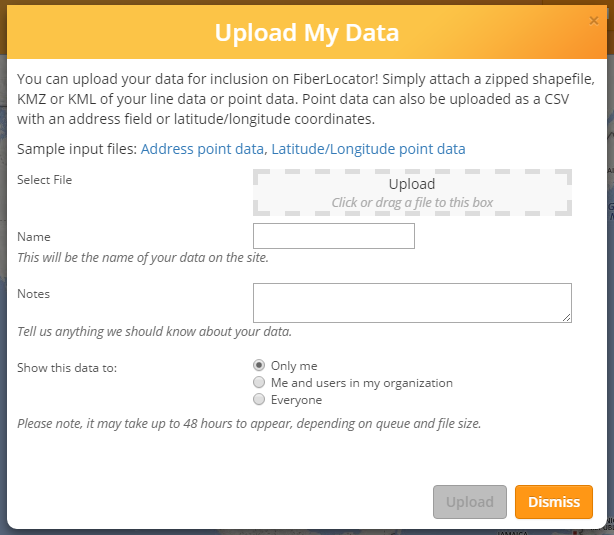
Point Data: Map data that shows points of interest, such as specific address points or latitude/longitude points. Upload your point data in a KMZ, KML, zipped shapefile, or CSV spreadsheet, and it will be added to your account as an additional map layer. An example of a CSV file is below.
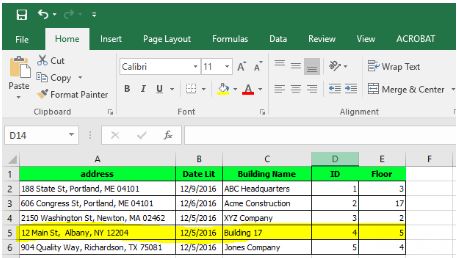
While uploading your data, you can submit additional attributes on the spreadsheet to be included in the resulting pop-up description for the individual points. Examples of additional point attributes may include things like: building name, date lit, or floor number. The example below shows how that information will be laid out in the resulting pop-up when you click on one of your proprietary data points.
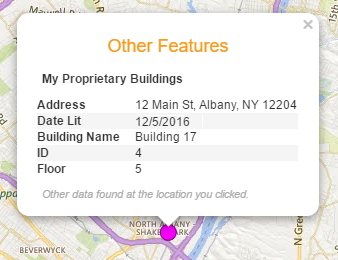
Line Data: Map data showing connections between points, whether it is proprietary fiber data for carriers, or customers looking to plan routes between 2 points of interest. Line data needs to be submitted as a KMZ, KML, or zipped shapefile to be accepted.
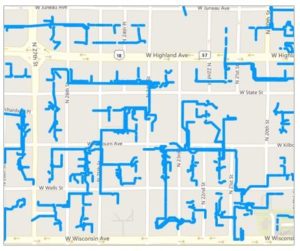
You can also add attributes to line data, so that when you click on the line, you get a pop-up with more information. These attributes will be layer-wide, instead of point specific, but the process for selecting them will be very similar to point data.
Additional Information
Once your data is uploaded, we will name it using the “Name” you supplied. Then you will select whether the data will be available to just you, everyone in your organization, or publicly to all FiberLocator users. The data will then be configured and will show up under your account’s “Proprietary Layers” section of your “My Workspace” panel within 48 hours of upload.
CSV Batch Tool Capability
When you run CSV batch uploads, you can choose whether or not you would like results for your proprietary layers in addition to the metro and/or long haul results. As always, you can choose to show the results of your proprietary address information as points on your map or you can download a CSV spreadsheet.
Start Uploading!
There is no upcharge for this additional feature! The ability to self-upload proprietary data will be available to all of our users starting Friday, January 27th. If you need help exploring the feature or have any questions, please contact support@www.fiberlocator.com for assistance.